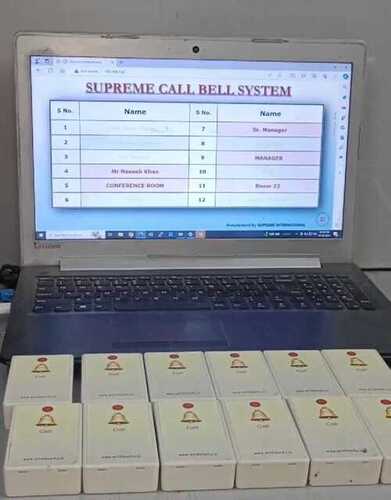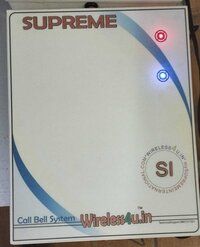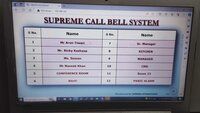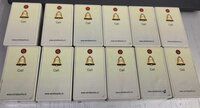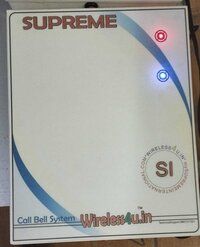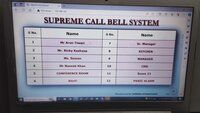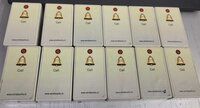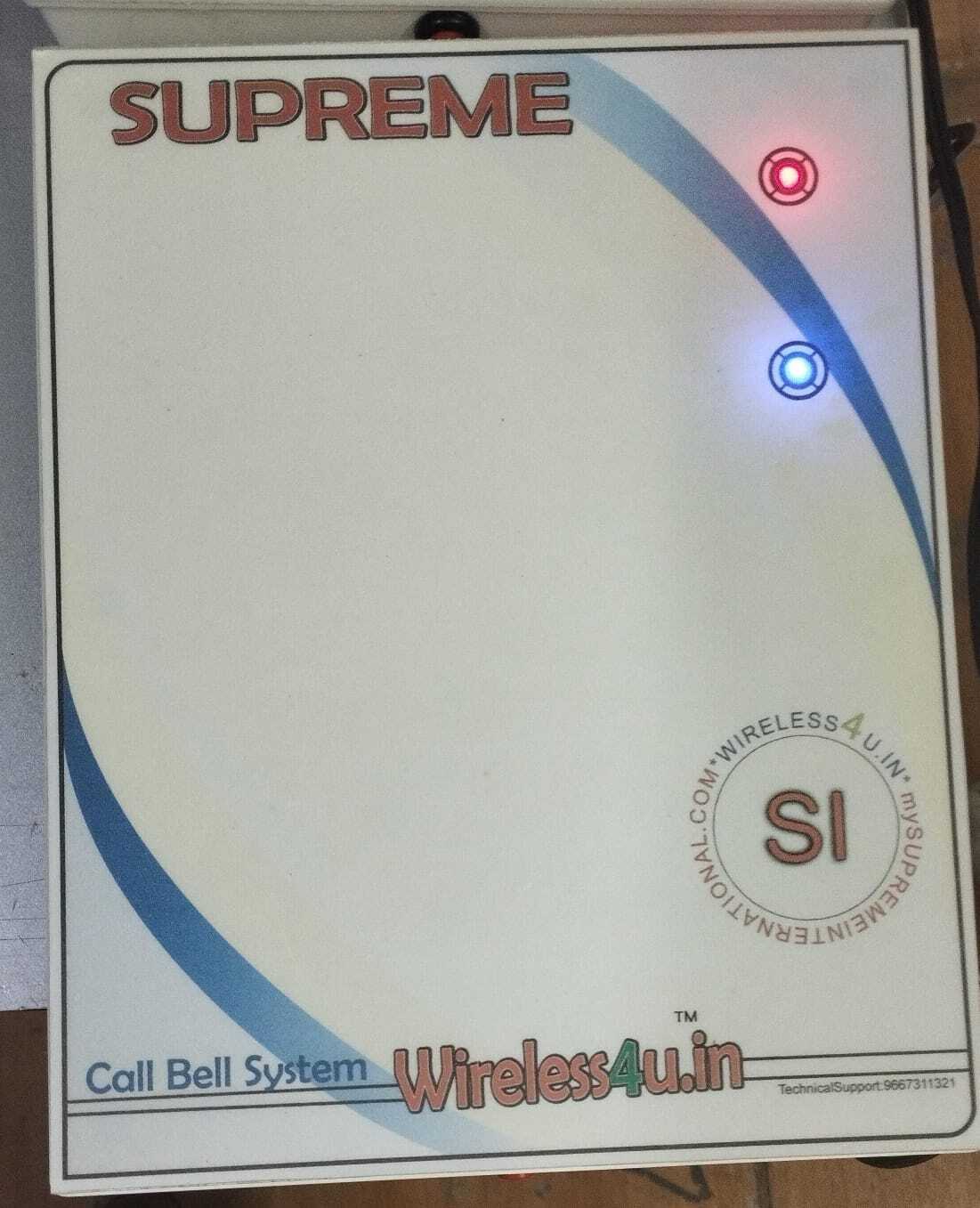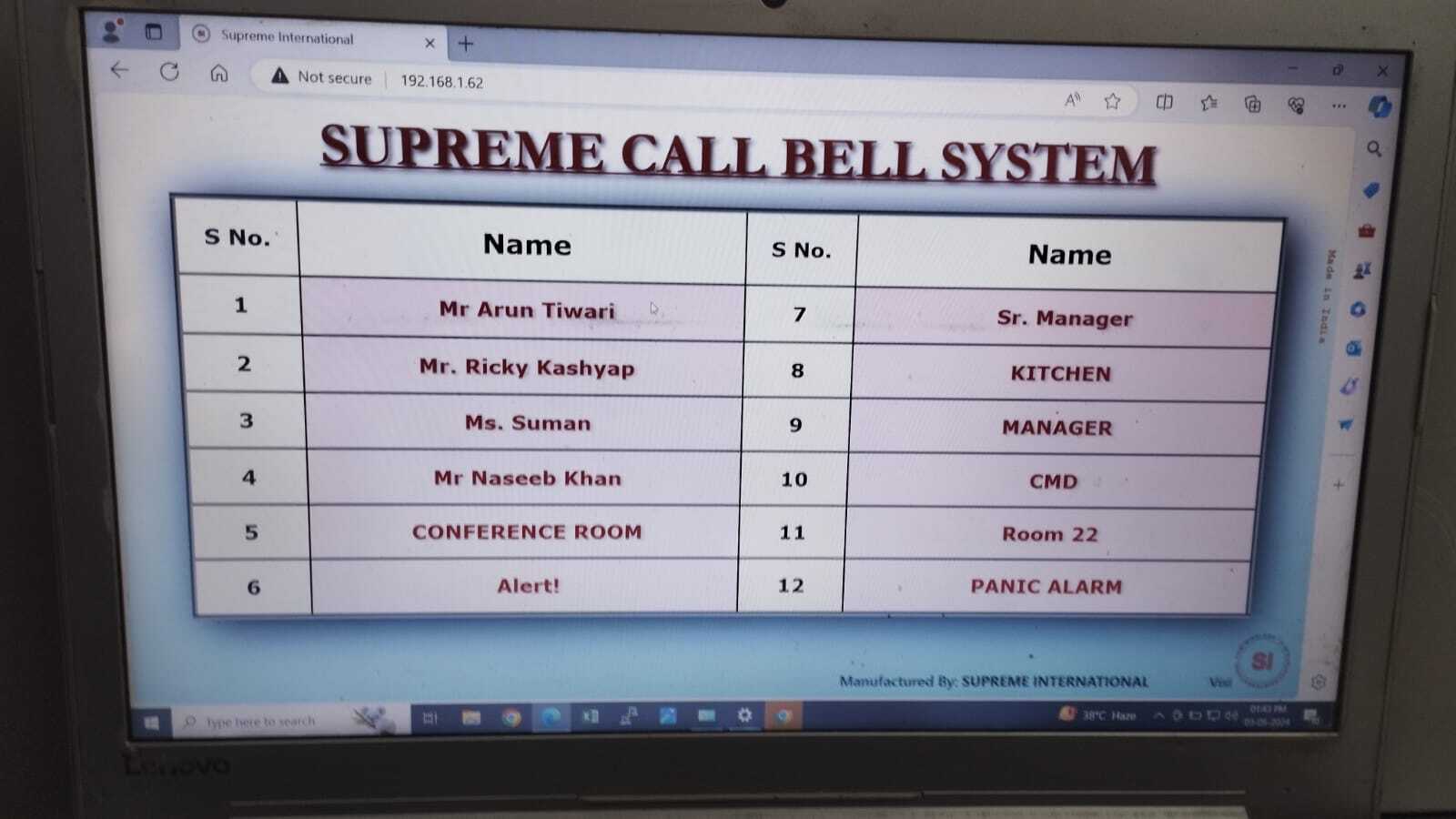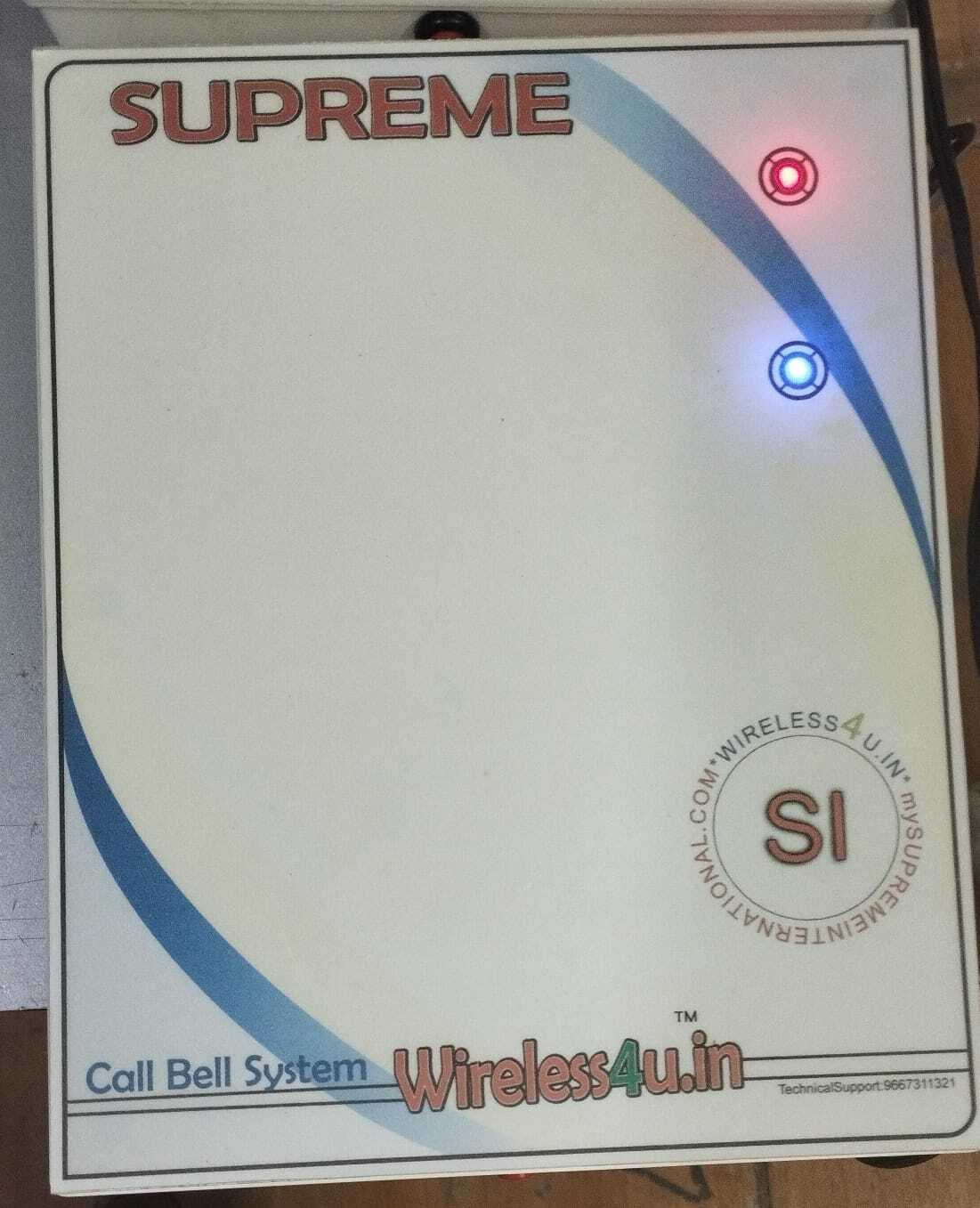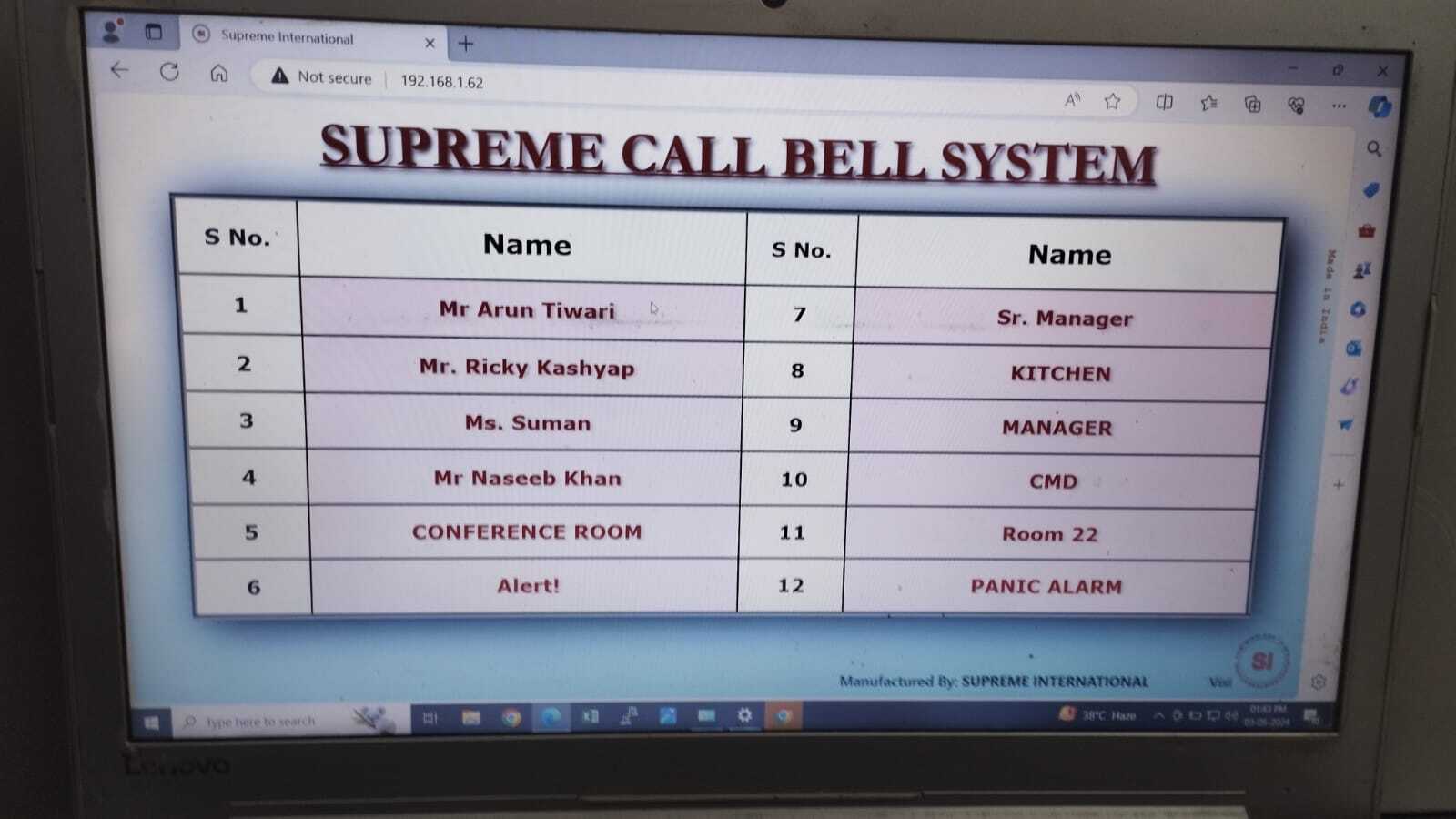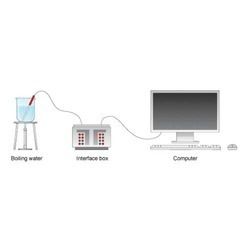IP Based dynamic display system
Product Details:
- Usage call system
- Alarm ding dong sound
- Product Type data logger with calling system
- Click to View more
IP Based dynamic display system Price And Quantity
- 20000 INR/Piece
- 10 Piece
IP Based dynamic display system Product Specifications
- data logger with calling system
- ding dong sound
- call system
IP Based dynamic display system Trade Information
- New Delhi
- Cash Advance (CA) Cash in Advance (CID) Letter of Credit at Sight (Sight L/C) Letter of Credit (L/C)
- 1000 Piece Per Week
- 7 Days
- boxing packing
- All India
Product Description
-
Network Identification: Every device connected to a network, including computers, routers, and servers, needs an IP address to identify and communicate with each other over the network.
-
Internet Access: When your computer is connected to the internet, it's assigned an IP address by your internet service provider (ISP). This IP address allows your computer to send and receive data over the internet, enabling you to browse websites, send emails, download files, and more.
-
Local Network Communication: Within a local network, computers use IP addresses to communicate with each other. This is essential for sharing files, printers, and other resources within the network.
-
Server Hosting: Computers can be configured to act as servers hosting websites, applications, or other services. In this case, the computer's IP address allows other devices on the internet to access these hosted services.
-
Remote Access: IP addresses are also used for remote access purposes. For example, administrators can remotely access computers or servers over the internet using their IP addresses. This enables tasks such as troubleshooting, maintenance, or file transfers without physically being present at the location of the computer.
Regarding the role of IP addresses in remote access, they serve as the unique identifier for computers or devices on a network. When a user wants to access a computer or server remotely, they typically need to know its IP address to establish a connection. Remote access tools and protocols, such as Remote Desktop Protocol (RDP) or Virtual Network Computing (VNC), use IP addresses to facilitate remote connections securely. This allows users to control remote computers, transfer files, or perform other tasks from a different location.

Price:
- 50
- 100
- 200
- 250
- 500
- 1000+